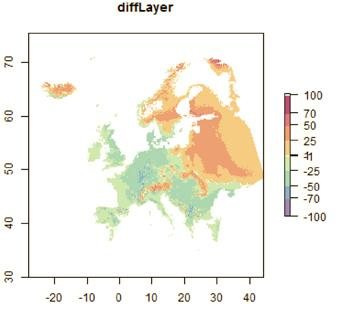BioVeL Ecological Niche Modelling Workflow
The Ecological Niche Modelling Workflows offer an extensible framework for analyzing or predicting the impact of environmental changes on the distribution of biodiversity. Especially in combination with data aggregation workflows like the Taxonomic Data Refinement Workflow, the Ecological Niche Modelling workflows facilitate the analysis of species distribution patterns over large geo-temporal, taxonomic, and environmental scales. Examples for applications are studies of species adaptations to climate change, dynamic modeling of ecologically related species, identification of regions with accumulated risk for invasion, potential for restoration, or natural protected areas.<div>
Developed by:
The Biodiversity Virtual e-Laboratoy (BioVeL) (EU FP7 project)</div><div>
Technology or platform:
These workflows have been developed to be run in the Taverna automated workflow environment ( https://incubator.apache.org/projects/taverna.html). In their current form, the workflow files (with the .t2flow extension) can be loaded and executed in the workbench variant of Taverna. They have been tested with Taverna Workbench version 2.4. These workflows can also be run in BioVeL Portal, a light weight user interface which allows browsing, reviewing and running Taverna Workflows without the need of installing any software.</div>
Default
- Date ( Publication)
- 2015-04-09
- Status
- Historical archive / closed
- Keywords
-
workflow environment
- Access constraints
- Copyright
- Service Name
-
BioClim Workflow
- Service Description
-
The BioClim Workflow takes as input a file containing species occurrence points to create a model with the openModeller Web Service using the Bioclim algorithm. Environmental layers and mask are selected during the workflow. Points are filtered so that only environmentally unique points are used to create the model. You can use this workflow to either filter a set of species occurrence points excluding redundant points with the same environmental conditions (you can get the result in the output "selected_csv_points") or to know the environmental ranges for each variable considering all input points. In the later case, you can inspect the "model_xml" to find this information in the Maximum and MInimum attributes of the Bioclim element. Values are separated by a space in the same order of the layers. Please note that there are no model tests or projections in this workflow.
- Service Name
-
Ecological Niche Modelling Workflow
- Service Description
-
The Ecological Niche Modelling Workflow takes as input a file containing species occurrence points to create a model with the openModeller Web Service. Algorithm, environmental layers and mask are selected during the workflow. The model is tested (internal test and optional cross validation external test) and then projected one or more times. All points from the input file are used to create a single model, even if there are differences in the scientific names. Cross validation calculates the mean AUC. Model projections can be downloaded from the links in the workflow output. They are geotiff files with suitability values ranging from 0 to 254 (nodata=255).
- Service Name
-
EGI - Bioclim workflow with interaction OM2
- Service Description
-
The EGI - Bioclim workflow with interaction OM2 takes as input a file containing species occurrence points to create a model with the openModeller Web Service using the Bioclim algorithm. Environmental layers and mask are selected during the workflow. Points are filtered so that only environmentally unique points are used to create the model. You can use this workflow to either filter a set of species occurrence points excluding redundant points with the same environmental conditions (you can get the result in the output "selected_csv_points") or to know the environmental ranges for each variable considering all input points. In the later case, you can inspect the "model_xml" to find this information in the Maximum and MInimum attributes of the Bioclim element. Values are separated by a space in the same order of the layers. Please note that there are no model tests or projections in this workflow.
Metadata
- File identifier
- 493ffa8c-9e5b-48cf-baa2-2feed9e1197a XML
- Metadata language
- en
- Hierarchy level
- Workflow
- Metadata Schema Version
-
1.0
 Metadata Catalogue
Metadata Catalogue